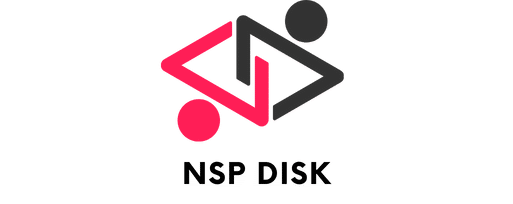In today’s data-driven world, data pipelines are a vital component of any robust data platform. They ensure that data flows smoothly from its source to its destination, ready for processing and analysis. Implementing a data pipeline using Apache Spark on Kubernetes offers a scalable and efficient solution for big data processing. This article will explore the steps and best practices for setting up such a pipeline, leveraging the power of Spark, Kubernetes, and other open source tools.
Apache Spark is a powerful, fast, and general-purpose cluster-computing framework. It provides an interface for programming entire clusters with implicit data parallelism and fault tolerance. On the other hand, Kubernetes is an open-source system for automating the deployment, scaling, and management of containerized applications. Combining these two technologies can significantly enhance your data processing capabilities.
En parallèle : What are the steps to set up a secure remote desktop connection using RDP?
By running Spark on Kubernetes, you gain the benefits of containerization, such as isolated environments, easy scaling, and efficient resource utilization. Moreover, Kubernetes provides a robust platform for managing Spark clusters, orchestrating Spark jobs, and monitoring performance.
Setting Up Your Environment
Before you begin, ensure you have a Kubernetes cluster up and running. You can use managed Kubernetes services from cloud providers like Databricks or set up your cluster using tools like Minikube for local development. Once your cluster is ready, you can proceed with deploying Spark.
En parallèle : What are the techniques for securing a multi-cloud environment?
Installing Spark on Kubernetes
To deploy Apache Spark on Kubernetes, you typically use the Spark Operator. The Spark Operator simplifies the process of running and managing Spark applications on Kubernetes. Here’s how you can get started:
- Install Helm: Helm is a package manager for Kubernetes. You need it to install the Spark Operator.
curl https://raw.githubusercontent.com/helm/helm/master/scripts/get-helm-3 | bash - Add the Helm repository for Spark Operator:
helm repo add spark-operator https://googlecloudplatform.github.io/spark-on-k8s-operator - Install the Spark Operator:
helm install my-spark-operator spark-operator/spark-operator --namespace spark-operator --create-namespace
With the Spark Operator installed, you can submit Spark jobs to your Kubernetes cluster. The Spark Operator simplifies the submission and monitoring of Spark applications by leveraging Kubernetes Custom Resources.
Building a Data Pipeline
A data pipeline typically involves several stages, including data ingestion, processing, and storage. Using Apache Spark on Kubernetes, you can build a robust data pipeline to handle these stages efficiently.
Data Ingestion
Data ingestion is the first step in any data pipeline. You need to pull data from various sources, such as databases, APIs, or cloud storage services. Apache Spark provides structured streaming capabilities that allow you to ingest data in real-time.
Here’s an example of a Spark application that reads data from a Kafka topic:
from pyspark.sql import SparkSession
spark = SparkSession.builder
.appName("KafkaStream")
.getOrCreate()
df = spark
.readStream
.format("kafka")
.option("kafka.bootstrap.servers", "localhost:9092")
.option("subscribe", "your-topic")
.load()
# Process the data...
This code snippet demonstrates how to set up a Spark job to ingest data from Kafka. You can extend this to read from other sources like S3, HDFS, or databases using appropriate libraries and connectors.
Data Processing
Once the data is ingested, the next step is processing. Apache Spark excels in data processing, offering APIs for Spark SQL, machine learning, and graph processing. Using these APIs, you can clean, transform, and analyze your data.
For example, to process the Kafka stream data, you can use Spark SQL:
from pyspark.sql.functions import expr
processed_df = df.selectExpr("CAST(key AS STRING)", "CAST(value AS STRING)")
# Further processing...
You can also use machine learning libraries like MLlib for advanced analytics. The flexibility of Spark allows you to perform various data processing tasks with ease.
Data Storage
After processing the data, you need to store it for further use. Apache Spark supports multiple storage formats like Parquet, Avro, and ORC. Additionally, you can use Delta Lake or Apache Iceberg for enhanced data management features like ACID transactions and schema evolution.
Here’s an example of saving processed data to Delta Lake:
processed_df.write.format("delta").save("/path/to/delta/table")
Using Delta Lake ensures that your data is consistent and reliable, with support for complex data pipelines.
Orchestrating Data Pipelines with Airflow
To automate and manage your data pipelines, you can use workflow orchestration tools like Apache Airflow or Argo Workflows. These tools allow you to define, schedule, and monitor complex workflows.
Setting Up Airflow
Apache Airflow is a popular open-source tool for orchestrating data workflows. You can deploy Airflow on Kubernetes to manage your Spark jobs.
- Install Airflow using Helm:
helm repo add apache-airflow https://airflow.apache.org helm install my-airflow apache-airflow/airflow --namespace airflow --create-namespace - Define a DAG (Directed Acyclic Graph):
from airflow import DAG from airflow.providers.cncf.kubernetes.operators.spark_kubernetes import SparkKubernetesOperator from datetime import datetime default_args = { 'start_date': datetime(2023, 1, 1), } dag = DAG( 'spark_etl', default_args=default_args, schedule_interval='@daily', ) spark_job = SparkKubernetesOperator( task_id='spark_pi', namespace='default', application_file='path/to/spark-application.yaml', do_xcom_push=True, dag=dag, )
The above example shows how to set up a simple Airflow DAG to run a Spark job on Kubernetes.
Integrating with Other Tools
You can integrate Airflow with other tools and services to build comprehensive data pipelines. For instance, you can use Airflow to trigger Spark jobs, ingest data using Flink Forward, and store processed data in Delta Lake.
Monitoring and Management
Effective monitoring and management are crucial for maintaining the health of your data pipeline. Kubernetes provides built-in tools and third-party solutions to monitor and manage your Spark jobs.
Using Kubernetes Tools
Kubernetes Dashboard: A web-based UI that provides insights into your Kubernetes cluster. You can use it to monitor the status of Spark jobs, view logs, and manage resources.
kubectl: The command-line tool for interacting with your Kubernetes cluster. You can use kubectl commands to check the status of pods, services, and other resources.
Third-Party Monitoring Solutions
Prometheus and Grafana: Prometheus is a popular open-source monitoring solution, and Grafana is a visualization tool. By configuring Prometheus to scrape metrics from your Spark jobs and Kubernetes cluster, you can create detailed dashboards in Grafana to monitor performance and resource utilization.
Troubleshooting and Optimization
When running Spark jobs on Kubernetes, you may encounter issues like resource contention, job failures, or performance bottlenecks. Here are some tips for troubleshooting and optimization:
Resource Allocation: Ensure that your Spark jobs have sufficient CPU and memory resources. You can adjust resource requests and limits in your Spark application YAML files.
Job Scheduling: Use Kubernetes features like taints and tolerations, and node selectors to control job scheduling and ensure optimal resource utilization.
Logging and Metrics: Enable detailed logging and metrics collection for your Spark jobs. Use tools like ELK Stack (Elasticsearch, Logstash, and Kibana) for centralized logging and analysis.
Implementing a data pipeline using Apache Spark on Kubernetes combines the strengths of big data processing with modern container orchestration. The process involves setting up your environment, building the pipeline with data ingestion, processing, and storage stages, and leveraging orchestration tools like Apache Airflow for automation. Effective monitoring and management ensure the pipeline operates smoothly and efficiently.
By following the steps and best practices outlined in this article, you can build scalable and resilient data pipelines to handle your organization’s data processing needs. The combination of Apache Spark and Kubernetes provides a powerful platform for running data-intensive applications, enabling you to unlock the full potential of your data.