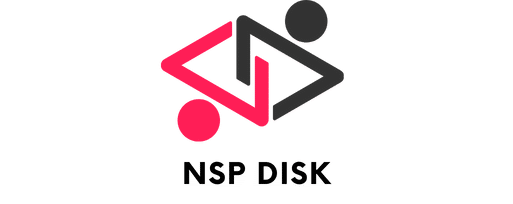In an era where flexibility and mobility have become the new normal, the ability to access your desktop remotely is a boon. It allows you to work from anywhere, at any time. However, along with the numerous advantages it offers, it also brings certain challenges, primarily related to security. Today, we will guide you through the steps of setting up a secure remote desktop connection using Remote Desktop Protocol (RDP). This protocol, developed by Microsoft, allows users to connect to another computer over a network connection in a secure manner.
Understanding Remote Desktop Protocol
To commence with, let us first understand what Remote Desktop Protocol (RDP) is. RDP is a proprietary protocol developed by Microsoft that provides users with a graphical interface to connect to another computer over a network connection. It’s primarily used in Windows systems, but there are RDP clients available for other operating systems as well.
A lire en complément : What are the techniques for securing a multi-cloud environment?
The primary concept behind RDP is to provide remote display and input capabilities for network connections. It’s based on, and is an extension of, the T-120 family of protocol standards. A key feature of the RDP is its ability to provide smooth desktop sharing by transmitting only the pieces of the screen that change from frame to frame.
Setting up Remote Desktop Connection
Setting up a remote desktop connection is a straightforward process. The primary thing to remember is that the system you want to connect to should have the feature enabled.
Dans le meme genre : How do you implement a data pipeline using Apache Spark on Kubernetes?
- Enabling RDP on Windows: Go to ‘System properties’ and under the ‘Remote’ tab, select ‘Allow remote connections to this computer’. Click ‘Ok’ to save changes.
- Initiating RDP from another system: Open the RDP client, usually just referred to as ‘Remote Desktop Connection’ which is pre-installed in all Windows operating systems. Enter the IP address or hostname of the system to which you want to connect.
Securing your Remote Desktop Connection
Security should be your utmost priority while setting up a remote connection. Unsecured remote connections can be exploited by cybercriminals to gain unauthorized access to your system. Here are some effective steps to secure your RDP connections.
- Use Strong Authentication: Always use strong user authentication to access your remote desktop. It’s recommended to use Network Level Authentication (NLA) which requires the connecting user to authenticate themselves before a session is established with the server.
- Limit users who can log in using RDP: Not all users need to log in using Remote Desktop. Limiting the users who can use Remote Desktop reduces the attack surface.
- Update and Patch Regularly: Keep your system updated with the latest patches. Microsoft regularly releases security updates which should be promptly installed on your system.
- Enable Encryption: RDP uses RC4 cipher which is a stream cipher designed to efficiently encrypt small amounts of data. Enabling encryption ensures that the data transmitted over the network is secure.
Using Firewalls and Network Level Authentication
Securing your remote desktop connection involves more than just enabling encryption and using strong user credentials. You should also use firewalls and network level authentication.
A firewall is a network security system that monitors and controls incoming and outgoing network traffic based on predetermined security rules. It acts as a barrier between a trusted network and an untrusted network. It can help block malicious traffic and stop intruders from accessing your system.
Network Level Authentication is an authentication method that can be used to protect your system from unauthorized access. It completes user authentication before you establish a remote desktop connection and the logon screen appears. This is a more secure authentication method that can help protect your system from malicious users and software.
Monitoring and Managing your Remote Desktop Connection
Once you have set up and secured your remote desktop connection, it’s important to monitor and manage it effectively to ensure its smooth functioning and to maintain security.
Monitoring involves keeping track of who is accessing what and when. This can be done using various tools and software. Regular monitoring can help identify any potential issues or security threats.
Managing your remote desktop connection involves regularly updating and patching the system, managing user access, and ensuring the secure configuration of the RDP settings. Regularly review your RDP security settings to ensure they are in line with the best practices and standards.
Setting up a secure remote desktop connection using RDP, while complex, is a feasible task. By following these steps and remaining diligent about security, you’ll be able to enjoy the flexibility and convenience that remote access provides, without compromising on the security of your digital assets.
Using Two-factor Authentication and Changing RDP Port
To further bolster your remote desktop security, you should consider implementing two-factor authentication (2FA) and changing the default RDP port.
Two-factor authentication is a security measure that requires users to provide two different types of identification to access their remote desktop. This typically involves something you know (like a password) and something you have (like a mobile device for OTP). The idea is that even if a cybercriminal manages to obtain your password, they would still need the second factor to gain access, thereby making it harder for them to break in.
By default, RDP uses TCP port 3389, which is well known to cybercriminals. By changing the RDP port to a non-standard port, you can potentially avoid being a target of brute force attacks that typically target the default ports. This can be done in the Windows Registry. However, it should be done cautiously, keeping in mind not to conflict with other service ports and to update the firewall rules accordingly to allow connections through the new port.
Best Practices for Secure Remote Desktop Connections
The following are some additional best practices to enhance the security of your RDP connections.
- Use a VPN: Establishing a Virtual Private Network (VPN) for remote access adds an additional layer of encryption and security.
- Disable RDP when not in use: If you do not frequently use remote desktop, consider disabling it and only enabling it when necessary.
- Set an account lockout policy: To protect against brute force attacks, set a policy to lock out an account after a certain number of failed login attempts.
- Regularly backup your data: In the event of an attack, having recent backups of your data can prevent data loss.
In today’s digitally interconnected world, the ability to access your desktop remotely offers immense convenience and flexibility. However, maintaining a secure remote desktop connection is crucial to prevent unauthorized access and protect your valuable data. While the process might seem daunting, by taking the necessary precautions and following these steps, you can easily set up a safe and secure RDP connection. Understanding the protocols, using strong authentication methods, enabling encryption, using firewalls, implementing network level authentication, utilizing two-factor authentication, and adhering to best practices can help you mitigate potential security risks. Regular monitoring, timely updates and patches, and effective management of your remote desktop are also key to maintaining the security of your remote access. So, with a bit of diligence and effort, you can enjoy the benefits of remote desktop access without compromising on security.