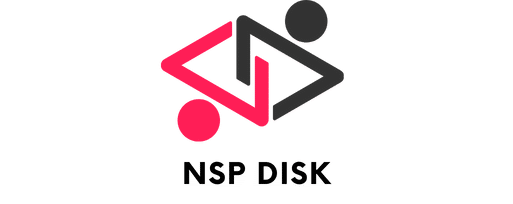In the bustling world of today, note-taking has transitioned from paper to digital screens. Your smartphone, now more than ever, can be your best companion when it comes to jotting down key points during meetings, discussions, or even random thoughts. With an array of note-taking apps available, the task may seem daunting, but with the right tools at your disposal, your notes can be secure, organized, and easy to access. This article will guide you through the best free apps available for Android and other users, their features, and how to maximize their potential for efficient note-taking.
Discovering the Best Note-Taking Apps
Choosing the right note-taking app for your needs can seem like an overwhelming task. Several factors come into play, including the app interface, features, and how it syncs with other devices. In this section, we will introduce you to some of the best free note-taking apps available on the market today, including Google Keep, Notion, Evernote, and Zoho Notebook.
Cela peut vous intéresser : How to Use Your Smartphone to Track and Optimize Home Energy Usage?
Google Keep is a simple yet powerful tool that comes pre-installed on most Android devices. It allows you to take quick notes, create lists, and even set reminders. It’s known for its colorful, user-friendly interface and seamless integration with other Google services.
Notion is a comprehensive note-taking app that offers a wide range of features including task management, project planning, and even database creation. What sets Notion apart is its flexibility – you can customize your workspace to suit your personal or professional needs.
A lire en complément : How to Set Up a Customizable Internet of Things (IoT) Network Using Your Smartphone?
Evernote is another popular choice among digital note-takers. It offers robust features like the ability to attach files, create checklists, and categorize notes with tags. It also syncs seamlessly across all your devices.
Zoho Notebook is a free note-taking app known for its beautiful design and user-friendly interface. It offers features like text notes, checklists, audio notes, and the ability to clip web pages.
Maximizing the Features of Your Note-Taking App
Once you’ve chosen your preferred app, it’s essential to familiarize yourself with its features. Knowing how to effectively use these tools can dramatically enhance your note-taking experience.
For instance, Google Keep has a voice memo feature that transcribes your spoken notes. This feature is especially useful during lectures or meetings when you are unable to write. The color-coding feature can help you categorize and locate specific notes easily.
Notion transcends ordinary note-taking with its project management and collaborative features. You can create shared workspaces, assign tasks, and track progress, making it an excellent tool for team projects.
Evernote offers a web clipper feature that allows you to save articles, blog posts, and webpages directly from your browser into your notes. The tag feature is also helpful in categorizing and finding your notes.
In Zoho Notebook, the ability to create different types of notes including text, audio, checklist, and clipped web content can be a game-changer in your note-taking. Also, the app allows you to stack related notebooks together, making them easier to locate.
Ensuring the Security of Your Digital Notes
As much as digital note-taking apps offer convenience and ease, it’s important to consider the security of your notes. Understanding the security features of your chosen app can help ensure your confidential information remains safe.
Google Keep and Zoho Notebook provide automatic backup of your notes in the cloud, ensuring that you don’t lose your data in case your device is lost or damaged. Evernote uses encryption to secure your notes, while Notion provides the option to lock specific pages with a password.
Time Management with Note-Taking Apps
One of the significant advantages of digital note-taking is the time management features they offer. These apps can manage tasks, set reminders, and even track your progress, making them indispensable tools for professionals and students alike.
Google Keep offers location-based reminders, which are particularly useful for on-the-go tasks. Similarly, Evernote allows you to set reminders for your notes and tasks. Notion excels in project management, helping you track your work and meet deadlines. Lastly, Zoho Notebook offers reminders and notifications, ensuring you never forget a task or meeting.
Transitioning from Paper to Digital Note-Taking
The shift from traditional paper notes to digital note-taking might require some adjustment. However, with the right app and understanding of its features, the transition can be seamless. Digital notes offer benefits such as easy organization, accessibility from multiple devices, and time management features that traditional paper notes lack.
Choosing the right note-taking app for your needs, understanding its features, ensuring the security of your notes, and effectively using its time management tools can significantly enhance your note-taking experience. With your smartphone and the right app, your note-taking process is set to be efficient and secure. Remember, shifting to digital note-taking doesn’t mean giving up on paper altogether; it’s about embracing the benefits of digital technology while still appreciating the traditional note-taking methods.
Utilizing Cross-Platform Features for Accessible Note-Taking
Having your notes at your fingertips whenever you need them is one of the biggest advantages of digital note-taking. The best note-taking apps offer cross-platform features, meaning you can access your notes on any device, be it your smartphone, tablet, or laptop.
Google Keep, Notion, Evernote, and Zoho Notebook are all cross-platform apps. They sync your notes across devices in real time, ensuring that your notes are up-to-date no matter what device you’re using.
For instance, if you jot down a note on your smartphone during a meeting, you can easily access it on your laptop when you get back to your desk. This accessibility makes digital note-taking tools a valuable resource for professionals and students alike.
Moreover, the ability to access your notes from anywhere can also serve as a backup. If you lose your smartphone or it gets damaged, you can still access all your notes from another device. Remember, regular backups in the cloud are automated with apps like Google Keep and Zoho Notebook, safeguarding your notes and ensuring they are always available.
Finally, cross-platform features aren’t limited to syncing your notes. Some apps also allow you to collaborate with others in real time. For example, Notion enables shared workspaces where team members can simultaneously work on notes and project management tasks. This feature can be particularly beneficial in a professional setting.
Making the transition from traditional paper note-taking to digital note-taking can feel challenging, but the benefits are worth the effort. Digital note-taking on your smartphone allows for greater organization, accessibility, and secure storage of your notes.
The best note-taking apps like Google Keep, Notion, Evernote, and Zoho Notebook offer powerful features designed to help you take efficient notes. From creating rich text notes, managing tasks, clipping web content, to real-time collaboration, these apps are designed to enhance your note-taking experience.
By understanding the key features of your chosen app and maximizing its potential, you can transform your note-taking routine to be more efficient and secure. The cross-platform feature ensures you have access to your notes no matter what device you’re using, while advanced security features keep your notes safe.
Embrace the future of note-taking today. With your smartphone and the right note-taking app, you’re well-equipped to capture information, manage tasks, and stay organized in an increasingly digital world. Remember, success in digital note-taking requires a good understanding of the app’s features and a willingness to adapt to new methodologies. It’s less about leaving paper behind and more about harnessing the power of technology to improve your productivity and efficiency.